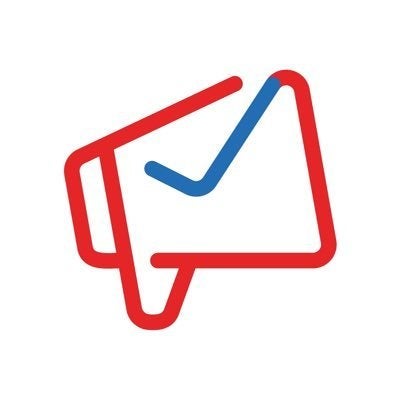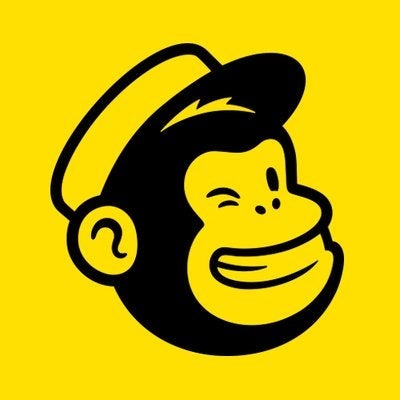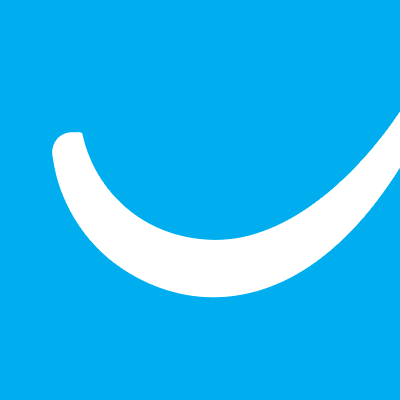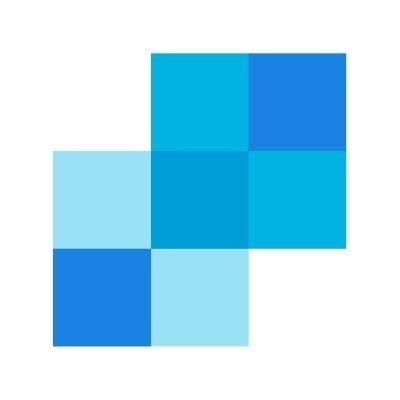Email marketing software helps you create personalized, tailored email campaigns that target different stages of the customer lifecycle, whether you want to win back a customer with a discount or welcome a new subscriber to your email list. With email marketing software, you can automate key processes and workflows to save you time and provide the best customer experience, as well as track the success of campaigns with reporting and analytics functionality.
The email marketing software world is not immune to fake news.
Every month email marketing tools release blog posts and press releases telling you they can do absolutely everything, that they are the best, that their new features are awesome, and that the competition just doesn't cut it. So, who can you believe?
At The Ascent, we have put together our completely independent list of the top 10 best email marketing platforms out there at the moment. If you don't agree, we welcome feedback and healthy debate.
We also update this list regularly, so if we see new features that really do make a difference, or if a new kid on the block threatens to upset the apple cart, we'll make sure this list reflects that.
| Product | Description | Next Steps |
|---|---|---|
|
Zoho Campaigns
Rating image, 4.370 out of 5 stars.
4.370/5
Our ratings are based on a 5 star scale.
5 stars equals Best.
4 stars equals Excellent.
3 stars equals Good.
2 stars equals Fair.
1 star equals Poor.
We want your money to work harder for you. Which is why our ratings are biased toward offers that deliver versatility while cutting out-of-pocket costs.
|
Zoho Campaigns leveled up in 2018 after a dramatic redesign. An overall excellent email marketing software, this fresh face presents a strong challenge to established industry platforms.
|
|
|
Mailchimp
Rating image, 4.20 out of 5 stars.
4.20/5
Our ratings are based on a 5 star scale.
5 stars equals Best.
4 stars equals Excellent.
3 stars equals Good.
2 stars equals Fair.
1 star equals Poor.
We want your money to work harder for you. Which is why our ratings are biased toward offers that deliver versatility while cutting out-of-pocket costs.
|
Mailchimp is built for every marketer -- from novice to advanced. With a painless onboarding process and advanced features, Mailchimp helps set the standard for a fantastic email marketing software.
|
|
|
Rating image, 4.10 out of 5 stars.
4.10/5
Our ratings are based on a 5 star scale.
5 stars equals Best.
4 stars equals Excellent.
3 stars equals Good.
2 stars equals Fair.
1 star equals Poor.
We want your money to work harder for you. Which is why our ratings are biased toward offers that deliver versatility while cutting out-of-pocket costs.
|
GetResponse’s marketing capabilities provide a guided approach to nurturing contacts as they move down the funnel, tailoring the path according to your objectives. Find out if it's powerful enough.
|
|
|
SendPulse
Rating image, 4.10 out of 5 stars.
4.10/5
Our ratings are based on a 5 star scale.
5 stars equals Best.
4 stars equals Excellent.
3 stars equals Good.
2 stars equals Fair.
1 star equals Poor.
We want your money to work harder for you. Which is why our ratings are biased toward offers that deliver versatility while cutting out-of-pocket costs.
|
SendPulse provides a tailored onboarding process for your skill level. However, the sheer volume of advanced features can create a steep learning curve for even experienced marketers.
|
|
|
Benchmark Email
Rating image, 4.10 out of 5 stars.
4.10/5
Our ratings are based on a 5 star scale.
5 stars equals Best.
4 stars equals Excellent.
3 stars equals Good.
2 stars equals Fair.
1 star equals Poor.
We want your money to work harder for you. Which is why our ratings are biased toward offers that deliver versatility while cutting out-of-pocket costs.
|
Benchmark Email is an intuitive email software with a free version for marketers who are just getting started. For more advanced tools, marketers should consider upgrading to the pro version.
|
|
|
MailerLite
Rating image, 4.00 out of 5 stars.
4.00/5
Our ratings are based on a 5 star scale.
5 stars equals Best.
4 stars equals Excellent.
3 stars equals Good.
2 stars equals Fair.
1 star equals Poor.
We want your money to work harder for you. Which is why our ratings are biased toward offers that deliver versatility while cutting out-of-pocket costs.
|
MailerLite is one of the best email marketing softwares for novice users and allows you to quickly send email campaigns. Well-organized and intuitive, MailerLite will get you up to speed in no time.
|
|
|
HubSpot Marketing Hub
Rating image, 4.00 out of 5 stars.
4.00/5
Our ratings are based on a 5 star scale.
5 stars equals Best.
4 stars equals Excellent.
3 stars equals Good.
2 stars equals Fair.
1 star equals Poor.
We want your money to work harder for you. Which is why our ratings are biased toward offers that deliver versatility while cutting out-of-pocket costs.
|
HubSpot Marketing Hub is a beast of a marketing tool with many powerful features. However, aimed at larger enterprises, the platform may come at too steep a price for many small businesses.
|
|
|
Sendinblue
Rating image, 4.00 out of 5 stars.
4.00/5
Our ratings are based on a 5 star scale.
5 stars equals Best.
4 stars equals Excellent.
3 stars equals Good.
2 stars equals Fair.
1 star equals Poor.
We want your money to work harder for you. Which is why our ratings are biased toward offers that deliver versatility while cutting out-of-pocket costs.
|
Sendinblue is a great email marketing software for novice and expert marketers alike. Intuitive and stuffed with features, this platform can handle both quick campaigns and detailed segmentation.
|
|
|
Elastic Email
Rating image, 3.90 out of 5 stars.
3.90/5
Our ratings are based on a 5 star scale.
5 stars equals Best.
4 stars equals Excellent.
3 stars equals Good.
2 stars equals Fair.
1 star equals Poor.
We want your money to work harder for you. Which is why our ratings are biased toward offers that deliver versatility while cutting out-of-pocket costs.
|
Elastic Email allows marketers to create beautiful emails and is backed up by excellent support. However, this email marketing software has a steep learning curve to understanding its functionality.
|
|
|
Campaign Monitor
Rating image, 3.80 out of 5 stars.
3.80/5
Our ratings are based on a 5 star scale.
5 stars equals Best.
4 stars equals Excellent.
3 stars equals Good.
2 stars equals Fair.
1 star equals Poor.
We want your money to work harder for you. Which is why our ratings are biased toward offers that deliver versatility while cutting out-of-pocket costs.
|
Campaign Monitor is a solid, easy-to-use email marketing platform. Both beginners and experienced marketers alike will appreciate its robust functionality and intuitive interface.
|
|
|
Mailigen
Rating image, 3.80 out of 5 stars.
3.80/5
Our ratings are based on a 5 star scale.
5 stars equals Best.
4 stars equals Excellent.
3 stars equals Good.
2 stars equals Fair.
1 star equals Poor.
We want your money to work harder for you. Which is why our ratings are biased toward offers that deliver versatility while cutting out-of-pocket costs.
|
As an up-and-coming email marketing software, Mailigen is a great tool for anyone wanting a no-frills solution. Easy to understand, Mailigen has a great roster of features for your email campaigns.
|
|
|
VerticalResponse
Rating image, 3.70 out of 5 stars.
3.70/5
Our ratings are based on a 5 star scale.
5 stars equals Best.
4 stars equals Excellent.
3 stars equals Good.
2 stars equals Fair.
1 star equals Poor.
We want your money to work harder for you. Which is why our ratings are biased toward offers that deliver versatility while cutting out-of-pocket costs.
|
VerticalResponse is built for small businesses and freelancers who want a simple email marketing software. It's easy to get up-and-running quickly but lacks some more advanced features.
|
|
|
Rating image, 3.70 out of 5 stars.
3.70/5
Our ratings are based on a 5 star scale.
5 stars equals Best.
4 stars equals Excellent.
3 stars equals Good.
2 stars equals Fair.
1 star equals Poor.
We want your money to work harder for you. Which is why our ratings are biased toward offers that deliver versatility while cutting out-of-pocket costs.
|
For businesses looking for a straightforward email marketing platform, AWeber is an affordable solution. While lacking some features, this software is an easy-to-use choice for those getting started.
|
|
|
Constant Contact
Rating image, 3.70 out of 5 stars.
3.70/5
Our ratings are based on a 5 star scale.
5 stars equals Best.
4 stars equals Excellent.
3 stars equals Good.
2 stars equals Fair.
1 star equals Poor.
We want your money to work harder for you. Which is why our ratings are biased toward offers that deliver versatility while cutting out-of-pocket costs.
|
Constant Contact is a consistent workhorse of the email marketing space. However despite a hefty price tag, the platform lacks segmentation capabilities required by many marketing teams.
|
|
|
ConvertKit
Rating image, 3.50 out of 5 stars.
3.50/5
Our ratings are based on a 5 star scale.
5 stars equals Best.
4 stars equals Excellent.
3 stars equals Good.
2 stars equals Fair.
1 star equals Poor.
We want your money to work harder for you. Which is why our ratings are biased toward offers that deliver versatility while cutting out-of-pocket costs.
|
Designed for bloggers and e-commerce marketers, ConvertKit is perfect for those looking for a basic email platform. It offers both segmentation and form building capabilities to help get you started.
|
|
|
ActiveCampaign
Rating image, 3.50 out of 5 stars.
3.50/5
Our ratings are based on a 5 star scale.
5 stars equals Best.
4 stars equals Excellent.
3 stars equals Good.
2 stars equals Fair.
1 star equals Poor.
We want your money to work harder for you. Which is why our ratings are biased toward offers that deliver versatility while cutting out-of-pocket costs.
|
ActiveCampaign is stuffed with useful features for intermediate-to-advanced email marketers. If you're looking for a robust email marketing software, ActiveCampaign may be the fit for you.
|
|
|
SendGrid
Rating image, 3.50 out of 5 stars.
3.50/5
Our ratings are based on a 5 star scale.
5 stars equals Best.
4 stars equals Excellent.
3 stars equals Good.
2 stars equals Fair.
1 star equals Poor.
We want your money to work harder for you. Which is why our ratings are biased toward offers that deliver versatility while cutting out-of-pocket costs.
|
SendGrid is the solution if you are concerned with email deliverability. However despite great analytics and personalization features, SendGrid lacks when it comes to segmentation functionality.
|
|
|
iContact
Rating image, 3.40 out of 5 stars.
3.40/5
Our ratings are based on a 5 star scale.
5 stars equals Best.
4 stars equals Excellent.
3 stars equals Good.
2 stars equals Fair.
1 star equals Poor.
We want your money to work harder for you. Which is why our ratings are biased toward offers that deliver versatility while cutting out-of-pocket costs.
|
iContact is a simple email marketing platform for those wanting just the basics. The straightforward interface is a great solution for those who don't want to invest too much time on their campaigns.
|
|
|
Mailjet
Rating image, 3.20 out of 5 stars.
3.20/5
Our ratings are based on a 5 star scale.
5 stars equals Best.
4 stars equals Excellent.
3 stars equals Good.
2 stars equals Fair.
1 star equals Poor.
We want your money to work harder for you. Which is why our ratings are biased toward offers that deliver versatility while cutting out-of-pocket costs.
|
Mailjet is a middle-of-the-road email marketing software. Lacking in support and functionality, the software is hard pressed to justify its expensive pricing plan.
|
|
|
MoonMail
Rating image, 2.60 out of 5 stars.
2.60/5
Our ratings are based on a 5 star scale.
5 stars equals Best.
4 stars equals Excellent.
3 stars equals Good.
2 stars equals Fair.
1 star equals Poor.
We want your money to work harder for you. Which is why our ratings are biased toward offers that deliver versatility while cutting out-of-pocket costs.
|
Overly complicated, MoonMail is best suited for a technical marketer. With a cumbersome onboarding process and no free option, most would be better off with an alternative email marketing solution.
|


Who hasn’t heard of Mailchimp? There’s a good reason, beyond clever marketing, why Mailchimp is an industry leader.
This email marketing and marketing automation software has a huge number of features, but its in-app tips and messaging help walk you through each one, while providing advice on how you can improve your email campaigns.
Mailchimp has especially strong analytics and reporting features. With Mailchimp’s reports, you can get insight into the return on investment of your campaigns and track metrics that correspond to the revenue generated by each campaign. This includes number of orders, average order revenue, and total revenue.
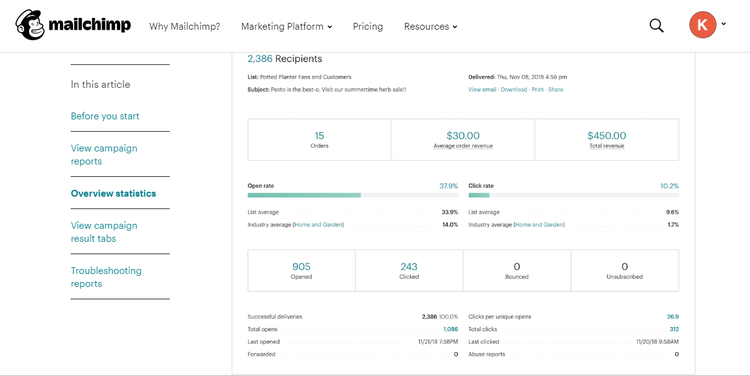
Mailchimp lets you track revenue-driven metrics, such as number of orders. Image source: Author
Mailchimp helps you easily set up drip campaigns by providing templates that correspond with different kinds of campaigns. With Mailchimp drip campaigns, you'll be able to customize your welcome or cart abandonment campaigns.
This means you can send the right content to the right people at the right time, helping you more easily achieve your marketing KPIs.
Mailchimp’s dynamic segmentation capabilities allow you to personalize messages and send more relevant content.
For example, you can create very specific segments that target customers who live in Maine, are over 25, and have bought one skiing product before.
Mailchimp has a free pricing plan that lets you send up to a total of 10,000 emails/month and manage up to 2,000 contacts.
It also has three pricing plans, with the least expensive plan, Essentials, starting at $9.99 for up to 500 contacts.

GetResponse is a powerful tool that combines email marketing with e-commerce functionality, but its ease of use and customizable user interface makes it suitable for all business sizes and for both inexperienced and novice marketers.
GetResponse allows you to create granular segments from your customer lists, while its autoresponder functionality lets you create relevant content in a way that best engages customers.
GetResponse’s built-in automation templates create email sequences for purposes such as winning back customers or cleaning your email list. The automation editor allows you to customize each template, or build your own from scratch, by dragging and dropping different conditions into the workflow. This means you can send highly targeted emails to the right group of contacts at the right time.
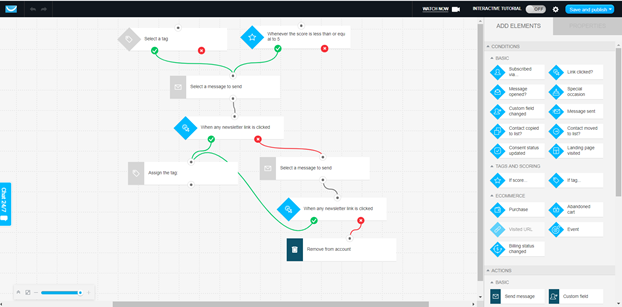
GetResponse lets you customize your automated email sequences. Image source: Author
Its super-specific segmentation capabilities are complemented by its advanced contact management functionality. This allows you to create segments in one click from search results, according to criteria such as subscription source, contact type, and contact status.
GetResponse doesn’t provide a free plan, but it does offer a 30-day free trial. Its pricing plans start at $15/month, with the cheapest tier capped at 1,000 contacts. You can choose to pay per month, get 18% off a 12-month plan, or 30% off a 24-month plan. Nonprofits can apply for a 50% discount.



Appearances can be deceiving. Once you get past the slightly outdated and old-fashioned interface, and the abundance of green, you get access to one of the best email marketing services around at the moment.
Mailerlite comes with an easy-to-use drag-and-drop email editor that allows you to quickly edit and design your message by adding a wide range of content blocks, such as buttons, net promoter score, videos, countdowns, and social media posts.
Its advanced segmentation options help you manage your email lists more easily by sending campaigns to certain groups of users, such as people who have signed up via a particular source, or based on the last time someone opened your emails. You can add multiple conditions to create segments.
These conditions include:
- Sign-up date
- Sign-up source
- Campaign
- Time inactive
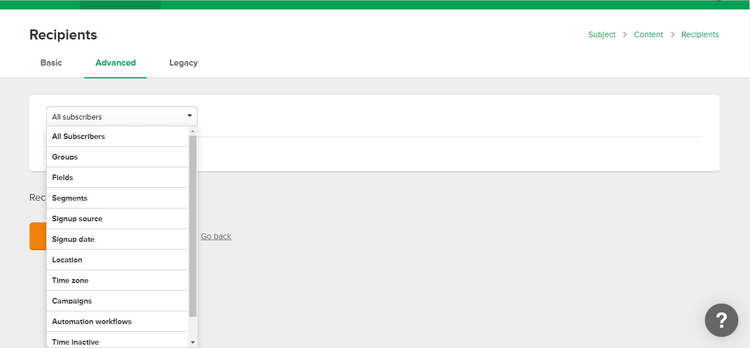
Mailerlite lets you segment according to multiple conditions. Image source: Author
MailerLite’s free plan lets you send up to 12,000 emails to up to 1,000 subscribers per month.
Mailerlite only has one paid pricing plan that includes unlimited emails and all features. The only difference in price comes from the number of subscribers. The pricing starts at $10/month for up to 1,000 subscribers.


Sendinblue is a straightforward, easy-to-use email marketing software package. But it also includes a ton of advanced features, which makes it a good choice for all email marketers and business sizes.
Sendinblue’s email editor lets you hone in on the design aspects of your message, ensuring you can stick closely to your brand identity. Some of these specific design options include the ability to:
- Change the color of a link
- Add captions to images
- Change image alignment
- Edit borders, background colors, and fonts
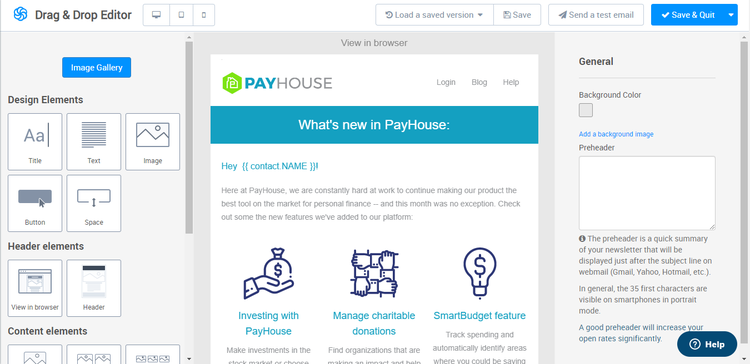
Sendinblue lets you adjust the design of your message to match your brand identity. Image source: Author
You can use the email editor to create dynamic content that displays different content to different users depending on predefined conditions. This could include demographic information such as age or location or past purchase behavior.
Sendinblue also lets you schedule your email sending time for a set time or it can automatically send the message at the optimal date and time for each individual recipient, as opposed to groups of recipients.
Sendinblue’s analytics functionality allows you to see the performance of your campaigns, including sends, bounces, opens, and clicks, in real-time. You can also get more granular reports that help you identify issues with email metrics, such as if there is a problem with how the email is displaying, or if poor deliverability is limited to a certain geographical location.
With Sendinblue’s free plan, you can send up to 300 emails/day to an unlimited number of subscribers, which is excellent value for a free plan.
The email service also offers three main paid pricing plans, plus a custom plan for enterprises. The Lite plan, it's the least expensive, starts at $25/month and allows you to send up to 40,000 emails to an unlimited number of contacts.
Sendinblue also has a pay-as-you-go pricing plan, which costs $40 for 5,000 emails, the minimum number of emails you can purchase on this plan.


Campaign Monitor’s user interface looks very dated, especially when you compare it to the sleek navigation of Mailchimp, but it’s still a solid solution with tons of useful features.
Campaign monitor’s drag-and-drop email editor lets you quickly edit either one of the many built-in templates or to start an email from scratch by adding new content blocks, such as videos and images.
Campaign Monitor’s standout feature is its autoresponders, otherwise known as drip campaigns.
It builds autoresponders for you by guiding you through a series of questions on the industry you work in, your goals, such as increasing engagement, taking action, or driving conversions, and which customers you want to target: new, engaged, or lapsed.
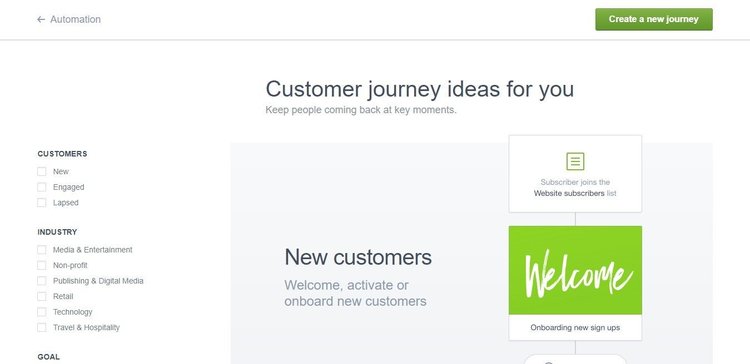
Campaign Monitor builds autoresponders for you based on your specific needs and goals. Image source: Author
Campaign Monitor also helps you optimize the opens and clicks you get from your transactional emails. It does this by enabling you to design, test, and measure them in the same way as you do with your newsletter, sale, or product-related emails.
Campaign Monitor doesn’t officially offer a free plan, but it does provide a free trial that doesn’t expire, so you can use it for as long as you like. This free trial doesn’t allow you to send an email campaign to more than five people or send autoresponders (journeys) or transactional emails.
Campaign Monitor provides a monthly subscription plan and a pay-as-you-go plan. Its least expensive monthly plan starts at $9/month for up to 500 contacts. The pay-as-you-go plan costs $0.01/recipient.









Who uses email marketing software?
As the name suggests, email marketing is a key function of the marketing department. Depending on a company's size, this software may be primarily used by email marketing specialists. It may also be used by account managers, content creators and managers, and business development executives to build and manage customer relationships, generate leads, and improve conversions.
Why use email marketing software?
In 2018, there were around 124.5 billion business emails sent and received each day, and about 111.1 billion consumer emails sent and received each day. While many people have email fatigue, it's still a very effective marketing channel -- for every $1 you spend on email marketing, you can expect an average return of $32 (PDF) -- so it's one you cannot afford to neglect.
If you want to cut through the noise and take a prime position in your customers' inboxes, you need to deliver the content your customers want at the right time. Sending out effective, tailored, personalized campaigns manually is almost impossible. Email marketing automates many manual processes to save you time that you can then dedicate to more creative marketing tasks, such as getting to know your customers better and designing perfectly crafted campaigns.
Here are the main benefits of using email marketing software for your business.
Personalize campaigns
According to SocialMediaToday.com, personalized emails deliver six times higher transactional rates than non-personalized messages. With email marketing software, you can collect customer data that will enable you to build specific customer profiles you can use to personalize your email campaigns.
The information you can collect includes:
- Demographic data such as age, gender, and location
- Interests and preferences, such as affinities with brands, or type of content they like to receive
- Past interactions with your company, including source channel and purchase history
Once you've built up these profiles, you can send customers more relevant content based on their interests and stage in the funnel.
For example, if you are collecting data on product and category page views, you might spot the fact that a group of customers normally buy one brand of sneakers. You can then create campaigns within your email marketing software for fans of this brand tailored to different funnel stages.
One email could offer a discount off their next purchase, and one could provide videos that explain the brand's background and ethos.
Send more targeted and relevant content
In the past, many marketers sent the same email to every single email address they had on their lists.
This was known as "batch and blast," and it should be a thing of the past. Email marketing software helps you elevate your messaging by segmenting your customers based on behavior and their stage in the buying lifecycle.
Using email marketing software, you can automatically send different emails to each segment, instead of to your whole email list. For example, you can create a winback campaign segment with customers who have previously purchased your product or service but haven't interacted with your brand in the past six months.
You can then create emails to send to these customers with the specific goal of reengaging them using incentives such as free shipping or a discount code.
Some email marketing software includes dynamic segmentation capabilities, which automatically move customers in and out of segments based on their behavior. For example, if a customer in your winback segment makes a purchase, they would be automatically removed from the winback segment.
Get deeper insight
Picture this scenario: You're spending hours creating visually stunning emails, segmenting your audience, personalizing your emails, and sending them to a specific segment you know is interested in this type of content. But your CFO is unhappy because you aren't generating revenue from these campaigns.
You don't know why because you aren't tracking their performance.
With email marketing software's marketing analytics and reporting functionality, you can track the marketing metrics that are important to your business -- these could be as simple as clicks and opens, or more advanced metrics such as revenue generated and time of day the email was opened.
This allows you to get better insight into the true performance of your campaigns, rather than just vanity metrics.
From there, you can make important adjustments that will boost your ROI. For example, when you look at your campaign, you find out that most of you your U.K.-based customers aren't opening your emails. With email marketing software, you can optimize the scheduled send time according to your customers' time zones.
Build better customer relationships
Not all of the people reading your emails will be in purchase mode all the time. This is especially true if you're selling a high-value product. That's why it's important to send your customers a range of different content according to their stage in the buying lifecycle -- this also makes you useful and interesting as a brand.
With email marketing software, you can track customer behavior to understand what kind of content resonates with them and what they are looking for at the moment. By sending your customers relevant content that's not all about your brand but is helpful, interesting, and tailored according to their past behavior, you will be top of mind whenever they decide they are ready to make a purchase. This also helps you encourage the all-important second purchase as well as secure long-term customer loyalty.
What are different types of email marketing software?
Depending on your budget and your marketing goals, you can either choose a stand-alone email marketing solution, or either marketing automation software or a customer relationship management (CRM) system that includes email marketing functionality.
Marketing automation software functionality
Marketing automation software includes all the key features you need to create email campaigns, but it also enables you to carry out all of your marketing activities on the same platform.
Some of the extra features you can expect to see from marketing automation software include:
- Lead nurturing, scoring, and management
- Social media marketing
- Landing page builder (although this also comes as part of more advanced standalone email marketing software)
CRM software
Some CRM solutions also allow you to create and manage email campaigns from within the same software. On the other hand, some email marketing solutions also include advanced contact management functionality that is more commonly found in CRM solutions, such as the ability to track customers' progress through the pipeline.
Key email marketing software functionality
Email design and creation
The best email software gives you the flexibility to design your campaigns the way you want, and without having to reinvent the wheel each time. Most email marketing software includes:
- Built-in, responsive templates
- Ability to save past emails as templates
- Drag-and-drop email editor
- HTML email builder
- Image and style editing options, such as color, size, borders, and placement
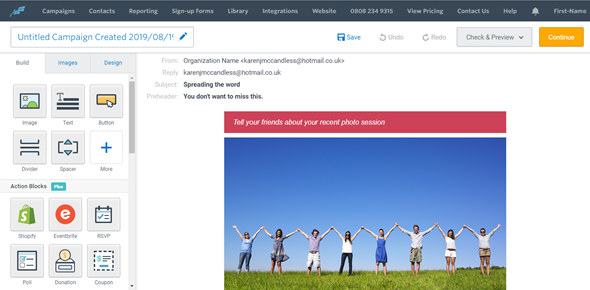
Constant Contact's drag-and-drop email builder is easy to use. Image source: Author
Reporting and analytics
Email marketing is part art, part science, and the best marketers understand the importance of their data. Email marketing software can collect, analyze, and present this data in a meaningful way to allow you to take action and improve your campaigns. This can be in the form of pie charts, bar graphs, heat maps, Google Analytics reports, and exportable and downloadable data.
While basic data such as opens and clicks will meet the needs of new marketers, or companies lacking in resources, experienced marketers can get access to more granular data, such as:
- Open and click rate per device, email client, and demographic data such as location, age, and gender
- Time spent reading the email
- Number of email forwards
- Number of sales and overall revenue per campaign
You can also compare the performances of your campaigns so you can identify issues or tactics that have worked well.
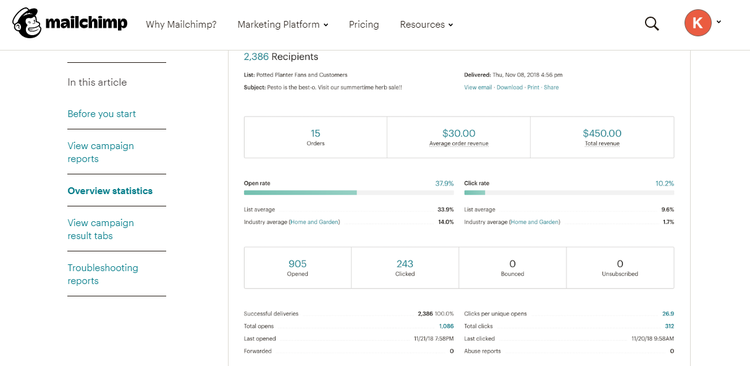
MailChimp's advanced analytics reports help you improve your campaigns' performances. Image source: Author
Contact management
Basic contact management features in email marketing software include the ability to add or remove contacts, upload existing lists, and search for contacts according to basic criteria such as location.
More advanced contact management functionality includes the ability to monitor the growth of and manage your email lists and segments over time as well as create segments by searching your list using more specific criteria, such as date of last email opened.
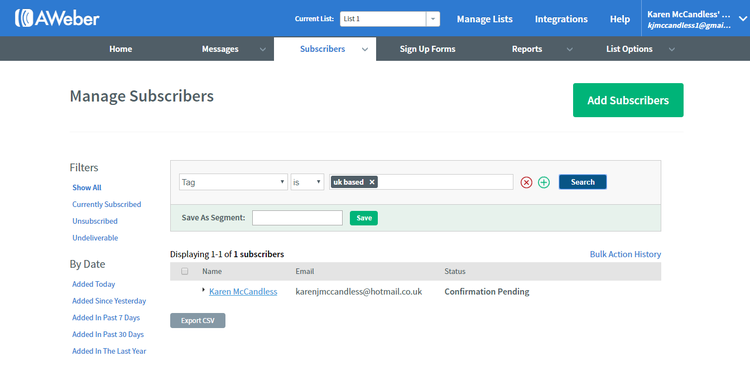
AWeber allows you to create a segment by searching your contacts. Image source: Author
Automated workflows
Automated workflows -- also known as autoresponders -- save you the time and effort of having to manually follow up on emails and customer actions, such as when they sign up to a list. By using automated workflows, you can set up if/then paths your customers will automatically follow based on specific behavioral triggers.

ActiveCampaigns's automated workflows are based on customer behavioral triggers. Image source: Author
For example, if a customer signs up to your email marketing list, you can set up a path that automatically sends them a welcome email. If they open the welcome email, they automatically receive an email with best-sellers three days later. If they open the email with best-sellers but don't click on anything, you can then send them an email with a discount code.
This helps you ramp up the relevancy of all communication you send while providing the best experience for your customers.
A/B testing
If you want to get a better understanding of what works -- and what doesn't work -- in your email campaigns, then you need to test as many elements as you can to see what makes the difference. Some email marketing software lets you test different subject lines, while some only let you test the content of the email.
You can send multiple differing emails to different groups of people at the same time, testing elements such as images, copywriting, types of content (video, gifs, etc.), and styles (colors, fonts, placement of elements, etc.).
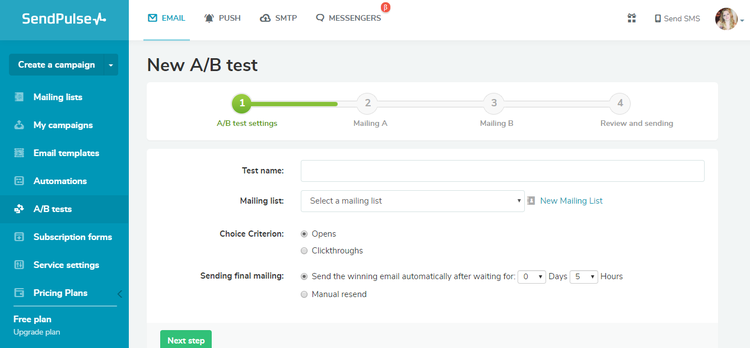
SendPulse's A/B testing functionality allows you compare a number of different elements to measure which performs best. Image source: Author
Segmentation
In the past, email marketers often adopted a one-size-fits-all approach to customers, sending the same content to all customers. If you want to succeed with today's customers, though, you need to segment them so they only receive relevant content.
Email marketing software allows you to create segments (essentially groups of customers with similar characteristics) based on certain conditions. These conditions include:
- Demographic data, such as age, location, and gender
- Interactions with your brand, such as likes on social media and email opens
- Website data, such as category and page views
- Past purchase behavior
- Preference data given during signup or in a preference center
The more granular you get with the data you collect, the better your customer segments will be. Email marketing software that offers advanced segmentation lets you combine several of the conditions to further narrow your focus and produce more effective campaigns.

Sendinblue lets you combine several different conditions to create very specific segments. Image source: Author
What to consider when buying email marketing software
Time and resources
It's important to think about how much time you want to dedicate to your email marketing campaigns. Some email marketing software has a lot of advanced features that are useful for companies that place a high importance on email marketing and have the resources to create highly targeted campaigns that deliver results.
If you only want to spend a couple of hours a month creating email campaigns, then a simpler, more straightforward solution without all the bells and whistles is much more suitable for your business. And if you are new to email marketing -- or email marketing software -- then you need a product that is intuitive and easy to use so you can get up and running quickly and get results, even if you can't spend a lot of time creating campaigns.
Pricing structures: Number of contacts and emails you send per month
Pricing for most email marketing software varies according to how many contacts you have, so be sure to check how cost-effective each pricing plan would be for your business's situation.
Some plans allow you to send unlimited emails a month, while some cap the number of emails (this is especially common in free plans). Some email marketing products offer the same features no matter which pricing plan you choose -- the only difference comes in the number of contacts you have -- while others include more features in higher-tier pricing plans.
Free trials vs. free plans
Some email marketing products offer a free trial for a limited period (normally 30 days), and some solutions provide free plans with a limited feature set. While free plans are great for businesses on a limited budget, make sure the software you choose ticks all the boxes for your must-have features, otherwise you'll need to invest in a paid plan.
Marketing automation or email marketing
If you want to create successful email marketing campaigns, you need to make sure you've integrated all of your different marketing functions, such as social media marketing and mobile marketing. For this reason, email marketing functionality is sometimes included in marketing automation software, while some software vendors offer stand-alone email marketing solutions.
Our Small Business Expert
We're firm believers in the Golden Rule, which is why editorial opinions are ours alone and have not been previously reviewed, approved, or endorsed by included advertisers. The Ascent does not cover all offers on the market. Editorial content from The Ascent is separate from The Motley Fool editorial content and is created by a different analyst team.