From the restaurant industry to retail, time clock software helps you build employee schedules, track employee time and availability, and better understand your labor costs. The Ascent looks at some of the best time clock software options to help you make the most of your people metrics and staff.
Running a small business often involves working all hours of the day just to stay afloat. It's a tough job. So why would you make it harder on yourself by manually tracking time and managing your schedule with a clunky spreadsheet or scraps of paper?
What sometimes seems like a major investment (spoiler alert -- it doesn't have to be, there are always free or freemium versions) saves you a lot of time and effort in the long run.
Free yourself of those tedious admin tasks with time clock software.
| Product | Description | Next Steps |
|---|---|---|
|
Rating image, 4.90 out of 5 stars.
4.90/5
Our ratings are based on a 5 star scale.
5 stars equals Best.
4 stars equals Excellent.
3 stars equals Good.
2 stars equals Fair.
1 star equals Poor.
We want your money to work harder for you. Which is why our ratings are biased toward offers that deliver versatility while cutting out-of-pocket costs.
|
Our top rated time clock software, Homebase streamlines shift scheduling and keeps employees updated. Perfect for restaurants and retail stores, this tool makes managing shift work easy.
|
|
|
When I Work
Rating image, 4.70 out of 5 stars.
4.70/5
Our ratings are based on a 5 star scale.
5 stars equals Best.
4 stars equals Excellent.
3 stars equals Good.
2 stars equals Fair.
1 star equals Poor.
We want your money to work harder for you. Which is why our ratings are biased toward offers that deliver versatility while cutting out-of-pocket costs.
|
When I Work is an affordable (free!) time clock software with all the features you need to manage employee time and scheduling. This tool is ideal for fledgling companies needing a free solution.
|
|
|
7shifts
Rating image, 4.60 out of 5 stars.
4.60/5
Our ratings are based on a 5 star scale.
5 stars equals Best.
4 stars equals Excellent.
3 stars equals Good.
2 stars equals Fair.
1 star equals Poor.
We want your money to work harder for you. Which is why our ratings are biased toward offers that deliver versatility while cutting out-of-pocket costs.
|
Built with restaurants in mind, 7shifts is an excellent scheduling and time clock software. While affordable for small businesses, the tool has capabilities to serve larger organizations as well.
|
|
|
ClockShark
Rating image, 4.40 out of 5 stars.
4.40/5
Our ratings are based on a 5 star scale.
5 stars equals Best.
4 stars equals Excellent.
3 stars equals Good.
2 stars equals Fair.
1 star equals Poor.
We want your money to work harder for you. Which is why our ratings are biased toward offers that deliver versatility while cutting out-of-pocket costs.
|
Designed for the construction and field service industries, ClockShark is an easy-to-use time clock software boasting robust features and excellent support.
|
|
|
busybusy
Rating image, 4.30 out of 5 stars.
4.30/5
Our ratings are based on a 5 star scale.
5 stars equals Best.
4 stars equals Excellent.
3 stars equals Good.
2 stars equals Fair.
1 star equals Poor.
We want your money to work harder for you. Which is why our ratings are biased toward offers that deliver versatility while cutting out-of-pocket costs.
|
busybusy is a time clock software designed for the construction industry. Built for a sector that fluctuates with the seasons, busybusy's pricing structure is both fair and affordable.
|
|
|
Jibble
Rating image, 4.20 out of 5 stars.
4.20/5
Our ratings are based on a 5 star scale.
5 stars equals Best.
4 stars equals Excellent.
3 stars equals Good.
2 stars equals Fair.
1 star equals Poor.
We want your money to work harder for you. Which is why our ratings are biased toward offers that deliver versatility while cutting out-of-pocket costs.
|
Jibble is an attendance tracking app that helps businesses stay on top of employee time. While its basic version provides core features, Jibble's upgraded package offers a suite of advanced tools.
|
|
|
TSheets
Rating image, 4.10 out of 5 stars.
4.10/5
Our ratings are based on a 5 star scale.
5 stars equals Best.
4 stars equals Excellent.
3 stars equals Good.
2 stars equals Fair.
1 star equals Poor.
We want your money to work harder for you. Which is why our ratings are biased toward offers that deliver versatility while cutting out-of-pocket costs.
|
TSheets is powerful browser-based time clock software that creates audit trails for payroll and also has reporting tools that crunch data to create actionable insights.
|
|
|
TimeCamp
Rating image, 3.70 out of 5 stars.
3.70/5
Our ratings are based on a 5 star scale.
5 stars equals Best.
4 stars equals Excellent.
3 stars equals Good.
2 stars equals Fair.
1 star equals Poor.
We want your money to work harder for you. Which is why our ratings are biased toward offers that deliver versatility while cutting out-of-pocket costs.
|
TimeCamp is built with productivity in mind, so that you can make smarter decisions as you work. The time clock software is perfect for organizations wanting to seamlessly track billable hours.
|
|
|
Hubstaff
Rating image, 3.60 out of 5 stars.
3.60/5
Our ratings are based on a 5 star scale.
5 stars equals Best.
4 stars equals Excellent.
3 stars equals Good.
2 stars equals Fair.
1 star equals Poor.
We want your money to work harder for you. Which is why our ratings are biased toward offers that deliver versatility while cutting out-of-pocket costs.
|
Hubstaff is great time clock software for startups distributed across different time zones. This solution offers features so employees can easily track hours and management their timesheets.
|
|
|
Replicon
Rating image, 3.60 out of 5 stars.
3.60/5
Our ratings are based on a 5 star scale.
5 stars equals Best.
4 stars equals Excellent.
3 stars equals Good.
2 stars equals Fair.
1 star equals Poor.
We want your money to work harder for you. Which is why our ratings are biased toward offers that deliver versatility while cutting out-of-pocket costs.
|
Replicon is built to manage schedules and track labor costs for large teams. Built to scale as you grow, Replicon also offers 24/7 live support to premium subscribers.
|
|
|
ClickTime
Rating image, 3.40 out of 5 stars.
3.40/5
Our ratings are based on a 5 star scale.
5 stars equals Best.
4 stars equals Excellent.
3 stars equals Good.
2 stars equals Fair.
1 star equals Poor.
We want your money to work harder for you. Which is why our ratings are biased toward offers that deliver versatility while cutting out-of-pocket costs.
|
ClickTime is built for project-based teams needing to effectively allocate time. This time clock software features employee time sheets so you can track billable and non-billable hours.
|
|
|
ClockIt
Rating image, 3.30 out of 5 stars.
3.30/5
Our ratings are based on a 5 star scale.
5 stars equals Best.
4 stars equals Excellent.
3 stars equals Good.
2 stars equals Fair.
1 star equals Poor.
We want your money to work harder for you. Which is why our ratings are biased toward offers that deliver versatility while cutting out-of-pocket costs.
|
Despite a lengthy setup process, ClockIt is an affordable solution for startups needing to manage employee time. The time clock platform allows you to both build schedules and track time by project.
|
|
|
Easy Time Clock
Rating image, 3.10 out of 5 stars.
3.10/5
Our ratings are based on a 5 star scale.
5 stars equals Best.
4 stars equals Excellent.
3 stars equals Good.
2 stars equals Fair.
1 star equals Poor.
We want your money to work harder for you. Which is why our ratings are biased toward offers that deliver versatility while cutting out-of-pocket costs.
|
Easy Time Clock is ironically not an easy-to-use time clock software. However once you get past the clunky, outdated interface, the tool offers a vast array of time-tracking features.
|
|
|
Rating image, 3.00 out of 5 stars.
3.00/5
Our ratings are based on a 5 star scale.
5 stars equals Best.
4 stars equals Excellent.
3 stars equals Good.
2 stars equals Fair.
1 star equals Poor.
We want your money to work harder for you. Which is why our ratings are biased toward offers that deliver versatility while cutting out-of-pocket costs.
|
Time Doctor is built for larger enterprises wanting to monitor employee time. If your business bills hourly, this time clock software tracks employee time so you can effectively report to clients.
|

Homebase is designed for companies that need a time clock software to schedule and keep their employees updated about shift work. Including businesses in the restaurant and retail industries. With its intuitive scheduling tools, integrations with popular payroll and POS tools, and hiring tools, you can monitor shift coverage, keep labor costs down, and put out the call for new team members when you're short-staffed (or when it's time to expand).
Homebase’s drag-and-drop scheduling tool helps you streamline schedule creation and lets you save commonly worked shifts or whole scheduling templates so you don't have to start from scratch every week. Employees can log their availability, and managers can add notes so they remember requested days off or preferred shifts that typically work well for employees' schedules. If you accidentally schedule someone on a day off, conflicts get flagged in your schedule builder so you can immediately identify and correct them.
To ensure you manage your budget correctly, you can see a summary report of how many hours you've scheduled and what you can expect to pay employees while you are making each schedule. Using Homebase's timesheet report, you can track how much you can expect to spend on wages and how your profit margins are doing when you compare your labor costs to sales.

You can track how much you expect to spend on wages as you create your schedule. Image source: Author
In terms of accountability, employees can download the Homebase app on their phones to quickly and easily check in to shifts. Employees can also clock in via a desktop or workstation with Homebase's web app. Other clock methods include geolocation or using a pin number. Although Homebase doesn't offer facial recognition, you can set up the time clock to take a picture of your employee as they clock in to prevent buddy punching.

When I Work lets you complete the majority of your tasks without leaving the scheduling tool. Adding a new employee? Do it in the schedule. Creating a new position? Do it in the schedule. Checking your payroll budget? You get it.
It’s ideal for business owners and managers who have a lot on their plates, as navigating a system quickly and easily from one screen, means you spend less time putting a schedule together and more time actually interacting with and managing your team.
When I Work also offers one-click scheduling, which automatically assigns open shifts based on employee availability and your business's scheduling rules. There is also a self-service portal where employees can request time off and submit shifts for approval to be traded. Even without an automatic scheduling function, you can create open shifts, allowing employees to pick up extra hours if they want or need them. When I Work also lets you view your schedule by employee and role to make sure everyone has hours and every position is covered.

When I Work helps you make sure every role is covered for every shift. Image source: Author
Employees can clock in online, at a workstation, or from their mobile apps. When I Work's geofencing tool eliminates problems such as buddy-punching (where one employee clocks in for another) and time theft. Geofencing allows you to create a clock-in bubble around your office or worksite, ensuring employees can only start their shifts when they're actually at work.

7shifts’s time clock tool is specifically designed for restaurants. As they only focus on the foodservice industry, they have a deeper understanding of what will save restaurant teams time and money.
7shifts lets you add your team's shifts to the calendar, as well as create special events (such as catering meals or birthday party reservations). This means that your team is prepared for necessary changes or adjustments to the schedule. Managers can create notes on the backend and incorporate time off requests from the employee self-service app, making it easy to manage employee availability. Employees can also use the portal to request shift trades or claim any open shifts.
Employees can clock in and out through 7punches, a separate, free time clock app. They can access this app from time clock-enabled devices, such as an iPad, or a time clock workstation, such as a desktop computer.

Managers can create notes on employee availability. Image source: Author
As 7shifts caters to the restaurant industry, you can also customize the time clock to prompt employees to declare tips when they clock out, prevent clock-ins from unscheduled employees, and plan for and track employee breaks.

ClockShark is designed for field service and construction workers, as well as any organization with teams that don't work in a traditional office setting or spend all their time in a brick-and-mortar location. ClockShark allows you to create schedules, clock in, and approve timesheets before running payroll.
Using GPS tracking and a fully functional mobile app, you can see real-time updates on your team and jobs instead of waiting for end-of-day reports to come trickling in. This constant stream of useful information will help you make better labor and staffing decisions on the fly and plan more effectively for the future.
With ClockShark, you can create color-coded schedules to see at a glance where you team members are working. Depending on your needs, you can also create one-time events for simple jobs or recurring events for long-term and ongoing projects. This time clock software also lets you create custom time off and overtime policies for your company that include overtime pay and scheduled breaks, as well as allow employees to request time off themselves via the app.

You can view employee schedules by week, month, and job in ClockShark. Image source: Author
With ClockShark, employees can clock in and out via a web or mobile app or with an assigned pin number or facial recognition tool via a kiosk at the job site. ClockShark’s mobile time clock, allows you to set up geofencing rules that only let employees clock in when they arrive at specified worksites. You can also use these geofencing parameters to remind employees to clock in and out when they reach or leave sites. If you enable GPS tracking, you can see where your employees are in real time.

busybusy is designed for contractors, which is why it focuses on features that many time clock tools don't always offer, such as geofencing. busybusy understands that contractors employ crews that move from site to site, which means geo-fencing and a location-based time clock is crucial.
This understanding of the construction industry's needs also shines through in other features, such as job costing reports, the ability to upload pictures of job sites, and equipment tracking capabilities.
Employees still track time spent on projects in busybusy’s free plan, but if you want to create a schedule and plan employees' workloads, then you have to upgrade to a paid version. With busybusy, supervisors can schedule time off for themselves and employees up to 90 days in advance and keep track of how much time the whole team has taken off in a given pay period. Employees can’t request time off themselves, only supervisors and owners can log that time.

busybusy lets you see how many hours an employee has logged and their earned wages in a given pay period. Image source: Author
As busybusy is built for contractors, its main purpose is to allow employees to clock in and out via a mobile app from different worksites. In addition to logging their time when they clock in, employees can take pictures of job sites and projects to show their progress. They can also attach notes to suggest work that still needs to be done or tools or equipment they'll need to complete a job. Once your employees have logged hours, you can see their total time worked in their timesheets.

Jibble is an affordable, customizable time tracking app. Its scheduling functionality lets you create overtime and break rules to go along with each schedule and assign employees to different schedules as needed. However, employees can’t request time off or log sick days. Managers and supervisors also can’t track sick days; they just see that an employee has or hasn't clocked in.
In terms of accountability, employees can clock in and out through a web app, a mobile app, a time clock kiosk, or an integration with Slack or Microsoft Teams. If you have team members who consistently forget to clock in or out, you can set reminders that will notify them to log their hours. Once employees have tracked time, you can view their timesheet in a daily, weekly, or monthly report.
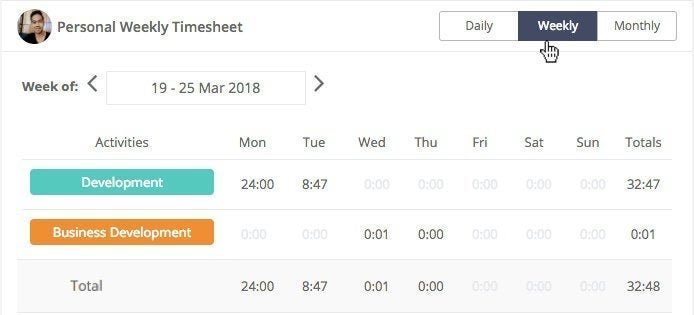
You can see who worked on what and for how long with the Jibble employee timesheet view. Image source: Author
All Jibble plans include the ability to export time data to any payroll solution. However, Jibble doesn't currently offer any direct integrations with a payroll solution.

TSheets is aimed at businesses that want to simplify time-tracking and create audit trails. TSheets’s scheduling functionality allows you to quickly create jobs and assign them to individual employees and customers, as well as move them around by dragging and dropping them into different slots.
TSheets sends employees a notification when the manager makes a change to their schedules. You can also set up repeat tasks to reduce manual data entry for jobs that take place at the same time each week. This time clock software has detailed reporting functionality that allows you to categorize the time recorded by job, task, employee, and so on.

TSheets has a drag-and-drop scheduling tool. Image source: Author
TSheets sends employees a notification when the manager makes a change to their schedules. You can also set up repeat tasks to reduce manual data entry for jobs that take place at the same time each week. This time clock software has detailed reporting functionality that allows you to categorize the time recorded by job, task, employee, and so on.
The Time Clock Kiosk helps workers clock in from their device as opposed to using a punch clock. This is a particularly helpful feature for companies that have workers operating outside of the office. It works on any device that has an internet connection. It also has biometric functions like facial recognition to increase security.

TimeCamp’s main focus is to help you and your employees see where you spend the most time — and where you could be using it more effectively. It doesn’t provide traditional scheduling capabilities or the ability to clock in via a traditional time clock.
Instead, you log time spent on various tasks or projects, while TimeCamp's tracking tool works in the background to log the URLs and apps you've visited during the day. You can track time by client, project, and task type to get a better sense of where your time is going. Employees can track time from desktop, Android, and iOS apps, as well as a Chrome extension. You can also create projects and tasks in TimeCamp to ensure that everyone is on the same page.
TimeCamp’s attendance reports show you how long everyone has worked and the timestamps on its time-tracking tool show you when employees are logging work hours. TimeCamp’s reports provide a breakdown of how you're spending your time as a team.

TimeCamp lets you see how much time you're spending on various projects. Image source: Author
TimeCamp integrates with several popular accounting tools, like QuickBooks and Xero. You can invoice clients directly from the system, ensuring that all billable hours have been recorded and will be paid for.

Hubstaff is designed for distributed teams of all sizes. Its scheduling functionality helps you create weekly schedules for shift work or just manage time-off requests and vacation requests. Employees can request time off themselves, and you can approve it with the click of a button. You can also set rules and limits for PTO, as well as create holidays or non-working days that apply to your entire staff.
Employees can use desktop and mobile apps, as well as a browser extension, to track time spent on tasks and projects. To verify that employees are spending their time on work tasks, you can also choose to collect screenshots and track the apps and URLs your employees access while on the clock.
Hubstaff has its own project management tool, but it also integrates with popular tools like Asana, Trello, and Wrike so you can track employee time and project progress. If you're using Hubstaff for scheduling, you can set up the system to send updates and alerts to both management and users.

You can assign project management tasks to employees from within Hubstaff. Image source: Author
Hubstaff lets you see how project budgets stack up against the hours your employees have worked. If employees or contractors use Hubstaff's app to track their time, their hours worked will sync with their timesheets. After approving timesheets, you can also choose whether you want to automatically send payments or send them manually via integrations with several payment apps.
Replicon designed for larger distributed teams that need to track complex and ongoing projects, record billable hours, and dig deep into project cost data to better allocate employee time. Replicon lets you can create colored-coded schedules by team and department on a weekly and monthly basis. If your employees work regular shifts that rarely change, you can project their schedule into the future, so you're not stuck making updates to their hours every week.
When you set up Replicon for your business, you can create and edit rules related to time off and availability. Employees can then request vacation and sick time through the online system or via Replicon's mobile app. Managers and supervisors can then approve those time-off requests with the touch of a button.
Employees can log time from within Replicon on their own devices, or you can create dedicated workstations where they can punch in and out. Replicon also offers facial recognition, which allows employees to start their shifts by facing the camera and saying, "Cheese." Managers and supervisors can easily access timesheet data to see who's showed up on time and how many hours everyone has worked.

Replicon lets you see your client-related numbers at a glance in Replicon. Image source: Author
In terms of Replicon’s reporting features, managers and supervisors can access essential payroll data, such as hours worked and overtime costs, all from the appropriate dashboard. They can also track labor costs, as well as create budgets and forecast upcoming expenses. You can also see which clients are the most profitable, based on the number of hours your employees spend on their projects and the associated costs.




What The Ascent looks for in great time clock software
When evaluating time clock software for small businesses, The Ascent compares cost, support options, usability and the product's full set of features. Before making a purchase decision, businesses should consider and prioritize their own time clock software requirements from the full list of features below:
Scheduling features:
- Schedule building: Create schedules that follow compliance laws, honor employee availability, and optimize your labor costs.
- Availability management: No more sifting through text messages, emails, or various sticky notes to see who can work when. Create rules for employee scheduling that encompass regular days off and avoid overtime or back-to-back shifts.
- Time off requests: Allow employees to submit vacation requests or sick days. Plan for their absences in your current and future schedules.
- Shift trading: Tired of being asked whether Harry can trade Sally for the dinner shift on Friday? Let employees handle shift trading on their own, and approve their requests with one click.
- Multisite support: Your workforce might be all over the place, at different franchise locations or across worksites, but you can manage them all from one centralized system.
Accountability features:
- Time clock: Enable employees to clock in and out or start tracking their time via a web application, a dedicated workstation or kiosk, or even their mobile phones.
- Attendance tracking: See who's showed up for their shifts and who consistently clocks in on time.
- Time tracking: Allow employees to track their time manually with the click of a button, or use an app that runs in the background, collecting screenshots and URLs that show how employees spend their time.
- GPS tracking and geofencing: See where your employees are, and restrict clocking in and out to a designated worksite.
Budgeting features
- Payroll export: Download data on hours worked and export it to your payroll system. Many systems also integrate directly with popular payroll tools, allowing you to pay your employees for their time -- on time, every time.
- Labor costing and forecasting: See how much you've already spent and how much you'll be spending on payroll based on your scheduling decisions. Compare those numbers to your revenue to keep track of your profit margin.
- Client and project tracking: Allocate time and resources to different clients and projects. See which clients and projects are most profitable.
Teamwork and collaboration features
- Mobile apps: Let employees carry their schedules in their pockets and claim open shifts on the go.
- Team communication: Send messages and alerts to your employees from your scheduling solution. Enable employees to communicate about shifts and send you notifications about availability in one place.
- Task management: Assign tasks and track the time spent on them to different employees or teams.
How your business can benefit from using time clock software
The right time clock software can benefit your business in many ways, including:
Scheduling that works for you and your employees
When I worked in restaurants throughout high school and college, my bosses and managers relied on texts, emails, and analog tools (like a dog-eared "Request Off Notebook" that was always getting misplaced) to make weekly schedules. Inevitably, they would miss a text, or someone would have a last-minute conflict that often left the waitstaff and kitchen crew scrambling to fill empty shifts at the last minute.
With a dedicated scheduling tool, though, employees can request time off and trade shifts in an organized, centralized location. And as a manager, you can create weekly schedules that take availability, overtime, and labor costs into account. Many scheduling systems offer a tool that allows you to make schedules that take all of these restrictions into account with the click of a button.

Create and share organized schedules that work for you and your staff. Image source: Author
The ability to keep scheduling conversations, timesheets, and payroll data all in one place means fewer dropped shifts and happier employees. And for you, that means fewer headaches and repeat customers who are happy to sing the praises of your organized staff.
Better budgeting and resource allocation
Good scheduling often means putting your best employees on the clock whenever possible. But it also means considering the labor costs associated with running your business to keep your books in the black.
Profitability is a top concern for any business, whether you're considering employee wages based on shifts and hours worked or the number and type of tasks completed. A good time clock solution will create a report that makes it easy to see your revenue compared to your labor costs. Many systems put this report front and center by including it in a manager dashboard or log book.

See how your labor costs stack up against your sales and revenue numbers. Image source: Author
Plus, when it comes time to distribute paychecks, most time clock systems either integrate directly with your payroll solution or make it possible to export data, making payday feel seamless.
Useful employee and team insights
With attendance tracking and time clock data, you can easily find out who your most productive employees are and which staff members you might need to talk to about clocking in late. You can also see who's been pulling overtime and may deserve a break.

See attendance and on-time records for your whole staff. Image source: Author
Being able to see this information at a glance makes scheduling decisions easier -- and it might give you a hint as to who deserves a raise and who might be on their way out the door.
Compliance
Do you know all the labor laws instituted in your state? I sure don't. But do you know what can keep track of rules and regulations -- and update them in real time?
Create and institute PTO accrual rules with time clock software. Image source: Author
Easily manage issues like ensuring PTO, avoiding overtime costs and clopening shifts (for shift workers, closing one night and opening the next), and publishing schedules well in advance with predictive scheduling tools. And use tools like early clock-in prevention and overtime alerts to protect your bottom line.
Our Small Business Expert
We're firm believers in the Golden Rule, which is why editorial opinions are ours alone and have not been previously reviewed, approved, or endorsed by included advertisers. The Ascent, a Motley Fool service, does not cover all offers on the market. The Ascent has a dedicated team of editors and analysts focused on personal finance, and they follow the same set of publishing standards and editorial integrity while maintaining professional separation from the analysts and editors on other Motley Fool brands.












