
Image source: Getty Images.
It's not always fun or easy to set up online accounts -- especially when the process involves investing jargon and questions about financial regulations. That's why The Motley Fool has put together a series of how-to articles for setting up online brokerage accounts.
This particular article will walk you through all of the steps for setting up an OptionsHouse online brokerage account, but if you're interested in checking out competing offers from other brokers, you can visit our broker comparison page.
Now let's get started!
What you'll need
To set up your OptionsHouse account, you'll need:
- Your Social Security number or Individual Taxpayer Identification Number
- Your mailing address and email address
- Your employer's name and address (if you're employed)
- Some basic information on your personal finances (e.g., income and net worth)
OptionsHouse charges $4.95 per stock trade and doesn't have any minimum balance requirements to open an account (you can find out more about the company's feed and prices here).
If you have any problems filling out the application, OptionsHouse lists its customer service phone number and an online chat feature on the right-hand side of the application page.
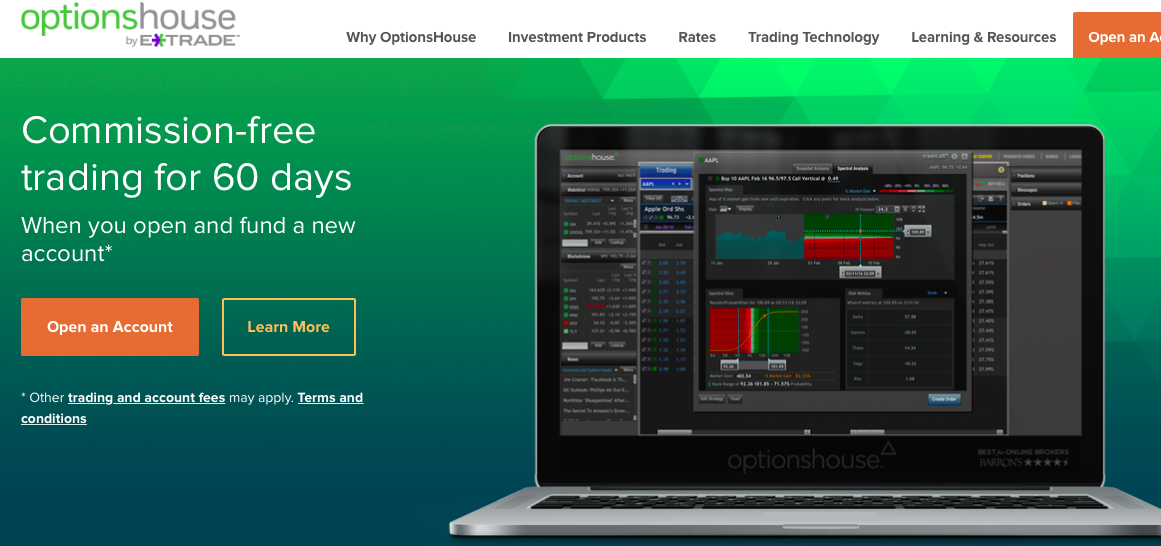
Image source: Author screenshot of OptionsHouse site.
Step 1: Create a username and password
To get started, just go to this page and click on the "Open an Account" button. You'll be taken to a page where you'll enter your email address and create a username and password for the account.
Just fill out this information and then click on the "continue" button.
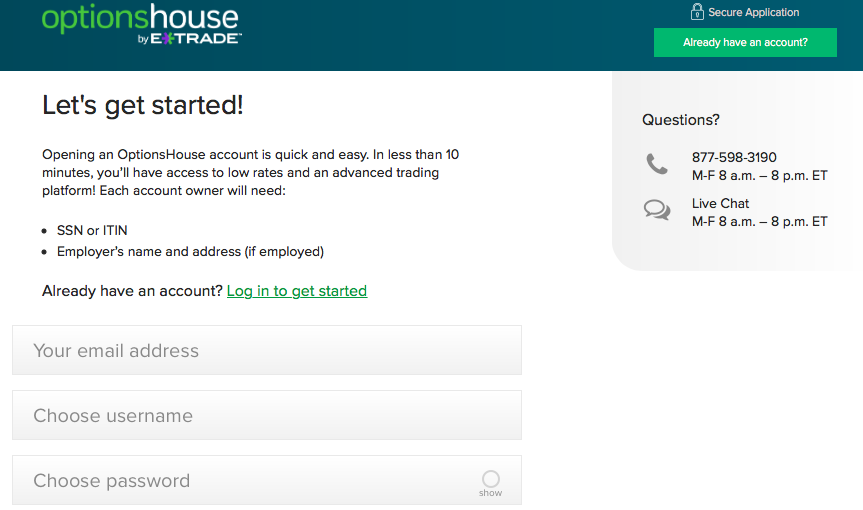
Image source: Author screenshot of OptionsHouse site.
Step 2: Select the account and choose features
In this section you'll select which account you want to open and choose some of the account features. For this how-to we're opening up an individual brokerage account.
Once you select that option, you'll be given the option to trade on margin. This investing technique is typically reserved for more advanced investors (because it's riskier), so we'll leave it unchecked for right now. You can learn more about margin trading here.
Just select the "cash" option instead of "margin" and then click the continue button to move on to the next section.
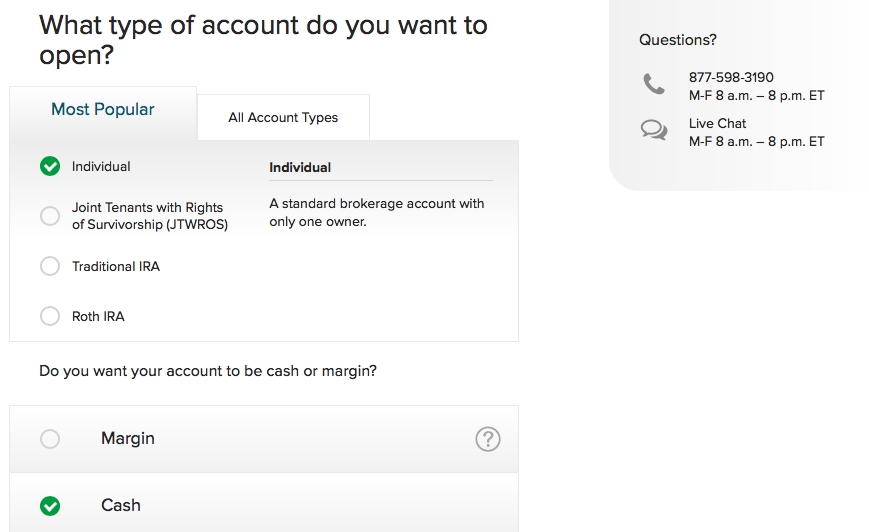
Image source: Author screenshot of OptionsHouse site.
Step 3: Enter your personal information
Here you'll enter your name, citizenship status, primary residential address, and phone number.
After you click "continue," you'll be asked for your Social Security number, date of birth, marital status, number of dependents, and your employment status. If you're currently employed, then you'll need to fill out your employer information and address.

Image source: Author screenshot of OptionsHouse site.
On the next page, you'll be asked if you are a director, policymaking officer, or 10% shareholder of a publicly traded company. You'll also be asked if you, or an immediate family member, is licensed or employed by a registered broker-dealer, securities exchange, or a member of a securities exchange. Lastly, you'll disclose whether you, an immediate family member, or a personal or business associate is a senior political figure.
The federal government requires all brokerages to ask these questions to help identify any potential conflicts of interest. You'll likely answer "no" to all of these questions, and then you can head on to the next section.
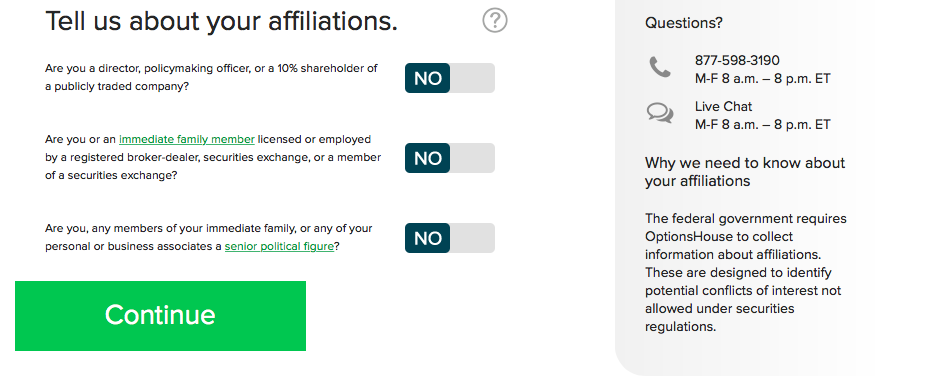
Image source: Author screenshot of OptionsHouse site.
Step 4: Investment objectives and financial information
In this section you'll select your investment objectives (capital preservation, income, growth, or speculation). You'll also select whether or not you have any experience with options trading and list your investment experience (i.e., years of trading and average trades per year).
Once you've done that, just answer a few personal-financial questions about your annual income, what your liquid net worth is, and what your total net worth is.
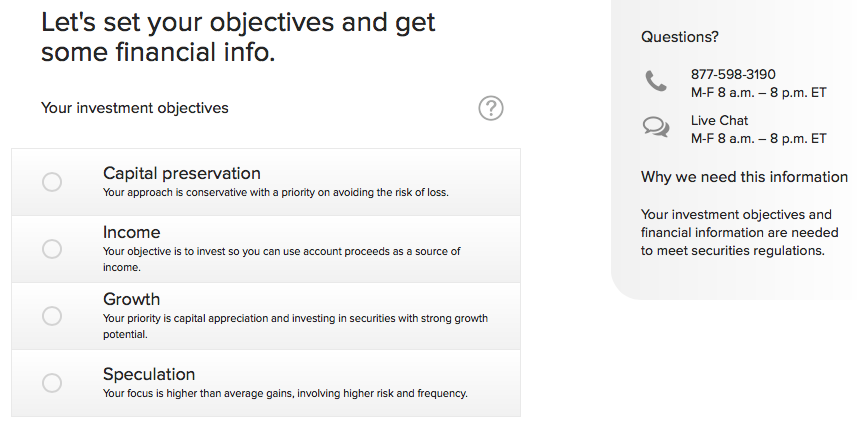
Image source: Author screenshot of OptionsHouse site.
Step 5: Review the application and submit
Once you've answered all those questions, you'll need to review the information you've entered and make any necessary corrections. If everything is correct, just click "continue" to go on to the next page and review all the account agreements, disclosures, and privacy policy documents. This is also where you'll disclose whether you've been notified by the IRS that you're subject to backup withholding.
Once you've read through all of this, click the "Yes, I agree" button at the bottom of the page.
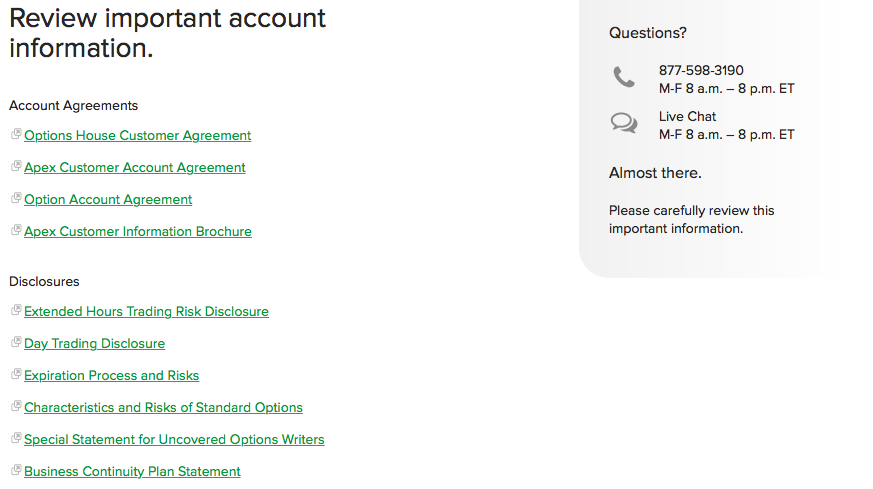
Image source: Author screenshot of OptionsHouse site.
You'll then be taken to a page informing you that your account is now open and providing instructions for how to fund it. This page will also show you the username that you created at the beginning of the application process, along with your OptionsHouse account number.
You can start funding the account by selecting your bank from the drown-down menu toward the bottom of the page. Or you can click the "I'll fund later" link next to the "continue" button to go to the next page and start exploring your OptionsHouse Account.
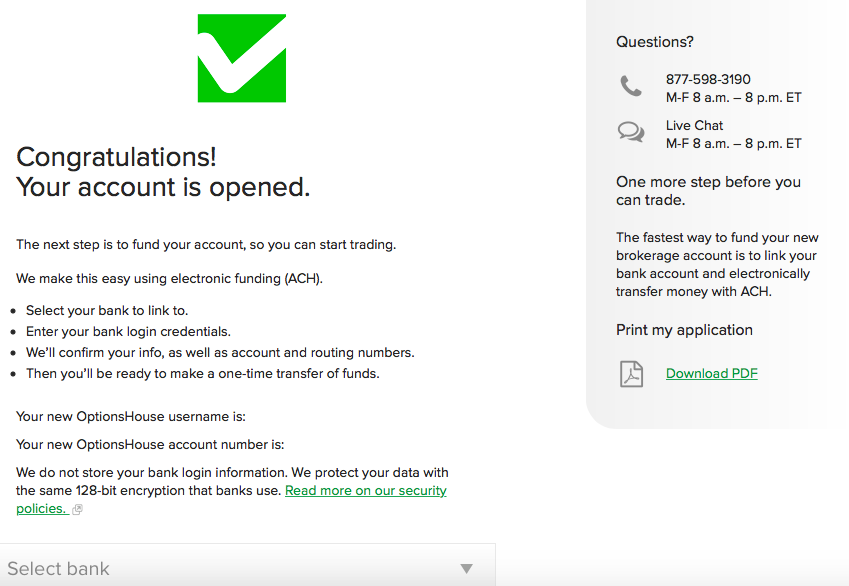
Image source: Author screenshot of OptionsHouse site.
That's it! Your OptionsHouse online brokerage account is all set up. If you're interested in other brokers, be sure to check our special broker offers here. And if you need help getting started investing, check out some of these articles for beginner investors:





