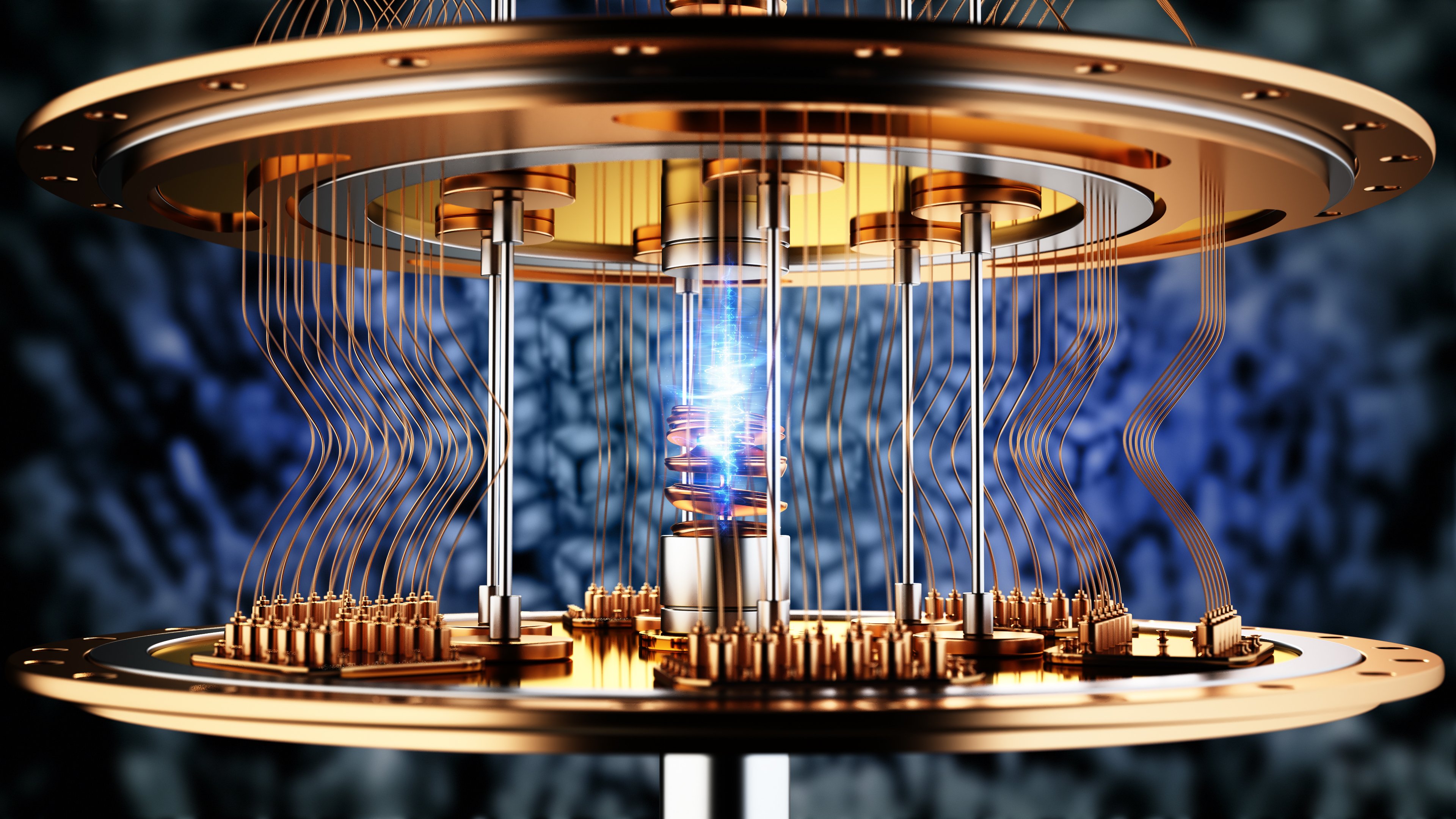Google (GOOG +2.38%) (GOOGL +2.25%) deserves some of the credit for Microsoft's (MSFT +2.05%) new Edge browser, which ships with the Windows 10 operating system that launches in late July.
The search giant's Chrome browser was the first successful challenger to market leaders including Microsoft's Explorer and Mozilla's Firefox that totally rethought the browsing experience. With its minimalist approach that's reminiscent of its website, Google won about 26% desktop market share as of May, according to NetMarketShare.
That put Chrome ahead of Firefox and makes Google's browser a legitimate competitor to Explorer, which still dominates with around 55% desktop share. That's an impressive number, but it's one that Google has managed to erode, which may be why Microsoft is essentially scrapping Explorer in favor of Edge -- a radically different type of browser with built-in voice searches and a number of other bells and whistles.

Explorer is still the leader, but Google has made some progress getting people to use Chrome. Source: NetMarketShare
Edge is not Chrome, but Microsoft has learned some lessons from its rival. The company also has the huge advantage that as people upgrade to Windows 10 or buy new machines running it, Edge will be pre-installed. To get Chrome, people have to make the conscious decision to download the free software. Microsoft is putting on a full court press to get them to now want to do that.
In advance of Edge's launch, Google has made a number of tweaks to Chrome. The company has in no way acknowledged that the moves are related to the new Microsoft browser, but the timing is at least fortuitous if not intentional.
Fixing the battery issue
Despite its minimalist approach, Chrome can be a "battery hog" in some situations Google Senior Software Engineer Peter Kasting wrote in a blog post. The company has been working on solving those issues and Kasting provided some examples as to how it has fixed the problem.
Before: Renderers for background tabs had the same priority as for foreground tabs.
Now: Renderers for background tabs get a lower priority, reducing idle wakeups on various perf test, in some cases by significant amounts (e.g. 50% on one test).
Kasting, it's worth noting, is writing for an audience of developers, but he did offer a plain-language promise at the end of his post.
Google, unlike many tech companies, can admit when it has made a mistake. The company had rolled out a new bookmarks management tool, but the reaction from its audience was not positive leading to the following announcement from Sarah Dee, another member of the Chrome team.
Our team is committed to improving Chrome's bookmarks experience, but for the time being, we've decided to bring back the previous version. Our team will continue to explore other ways to improve the bookmarks experience. You'll see the previous version of the bookmarks manager return to your Chrome browser shortly.
For those of you who enjoyed using the new bookmarks manager, you can still keep the new experience by downloading the Bookmarks Manager extension from the Chrome Web Store.
We messed up and we're making it right by reverting to something you already liked. That's a refreshing approach for a technology company to take and Google has shown it's not arrogant enough to push its solutions over the needs of its customers.
Changes to how Chrome uses Flash
It's worth noting that the changes Google is making to Chrome aren't flashy. They are about delivering a better user experience. Another tweak the company plans for the next release of the browser (which is in Beta now) changes how it uses Adobe Flash, which engineer Tommy Li said "can put a squeeze on your laptop's battery," in a blog post.
He explained that the two companies had been working together to make the browser power-efficient while not sacrificing any of the richness of the web. He explained the solution in his post.
When you're on a webpage that runs Flash, we'll intelligently pause content (like Flash animations) that aren't central to the webpage, while keeping central content (like a video) playing without interruption. If we accidentally pause something you were interested in, you can just click it to resume playback. This update significantly reduces power consumption, allowing you to surf the web longer before having to hunt for a power outlet.
Again, it's a small, behind-the-scenes change, but it's one that makes Chrome a better browser.
Keeping Chrome Chrome
Edge, which I have tested as part of the Windows 10 Insider Preview, offers a very full-featured browsing experience, which throws out many of the conventions from Explorer. Chrome doesn't do that. It's a simple browser built around performance and search results.
Google has been smart to keep Chrome true to its purpose and to refine it in an effort to make it as good as possible at what it does. These changes are not flashy, but they are important as Chrome will succeed based on the experience it offers and these tweaks improve that experience.